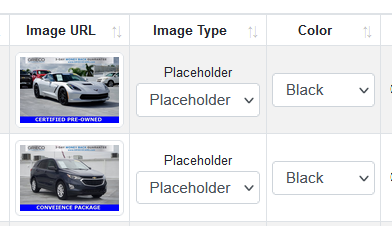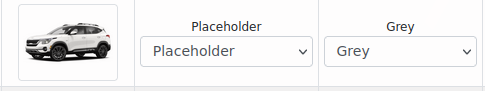...
When you take a look at the sitemap image and color classification you will see something like this:
...
Image Type received from ML system
This value defaults to “Placeholder” if the ML system could not return a value
Color received from ML System
This value defaults to null if the ML system could not return a value
If the color value is configured in the scrape the ML classification for the model is not applied
Image Type Manual fix
Image Type manual fix list selects the value returned from the ML system or defaults to Placeholder if None is received.
Color Manual fix
Color manual fix list selects the value returned from the ML system or defaults to “Black” if None is received
Example of Placeholder tagged from ML system: {Image Type = Placeholder, Color = None}
As you see, as color is not tagged, 5 is not showing anything
Previously tagged Placeholders were {Image Type = Placeholder, Color = 'N/A'}. If you find some of these they are cached values.
Edit
...
How to identify:
Lot of images classified as {Image Type = 'Placeholder', Color = 'None'} when they are not obvious placeholder
Example:
Solution:
Relaunch the scrape and if the problem persists contact the dev team.
...
How to identify:
The image is classified as {Image Type = 'Placeholder', Color != 'None'}
Example:
Solution:
Manually retag it back or just ignore it. After all the last word on the classification comes from the advertisers.
Different criteria for image types between the advertisers and us
This case happened on 2021-11 and it is documented in Jira.
There were two problematic situations happening simultaneously:
They used digitally created/enhanced images that under our criteria were “Stock” Images so we manually retagged but the advertiser considered them Dealer images
We concluded that we would only manually retag OBVIOUS misclassifications
We concluded that we would only add to the ML training sets significative examples of each class leaving out conflicting images.
The CDN that distributed the images changes the URL and image headers after a few days
This makes the manual retag to not “stay” because for us the image coming after a few days is different due to the image_key calculation
This is a hard case to identify and solve so it probably has to be addressed on an advertiser to advertiser way when it happens.
Examples of conflicting images:
...