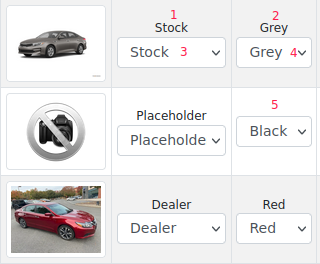...
When you take a look at the sitemap image and color classification you will see something like this:
Image Type received from ML system
This value defaults to “Placeholder” if the ML system could not return a value
Color received from ML System
This value defaults to null if the ML system could not return a value
If the color value is configured in the scrape the ML classification for the model is not applied
Image Type Manual fix
Image Type manual fix list selects the value returned from the ML system or defaults to Placeholder if None is received.
Color Manual fix
Color manual fix list selects the value returned from the ML system or defaults to “Black” if None is received
Example of Placeholder tagged from ML system: {Image Type = Placeholder, Color = None}
As you see, as color is not tagged, 5 is not showing anything
Previously tagged Placeholders were {Image Type = Placeholder, Color = 'N/A'}. If you find some of these they are cached values.
Edit
...
Different criteria for image types between the advertisers and us
This case happened documented on 2021-11 and it is documented in Jirais a good example of discrepancies in classifications.
There were two problematic situations happening simultaneously:
...
Examples of conflicting images:
...
...
Vehicles 1 & 2 are real cars or very realistic CGI (image 1?) over a static background.
Vehicles 3 & 4 are very similar images from two different dealers.
Image | ML Classification | Client classification | Issues |
|---|---|---|---|
1 | Dealer | Stock | Incorrect classification by the ML System “Not in Stock … on Order”. Cannot add this type of image to the dataset as a Stock image because it will damage the accuracy of dealer images. |
2 | Dealer | Dealer | Correct classification. These type of correct classifications would be damage by adding examples as Image 1 to the Stock training set. |
3 | Dealer | Stock | Very similar to Image 4. Clients differ on which type it is. |
4 | Dealer | Dealer | Very similar to Image 3. Clients differ on which type it is. |