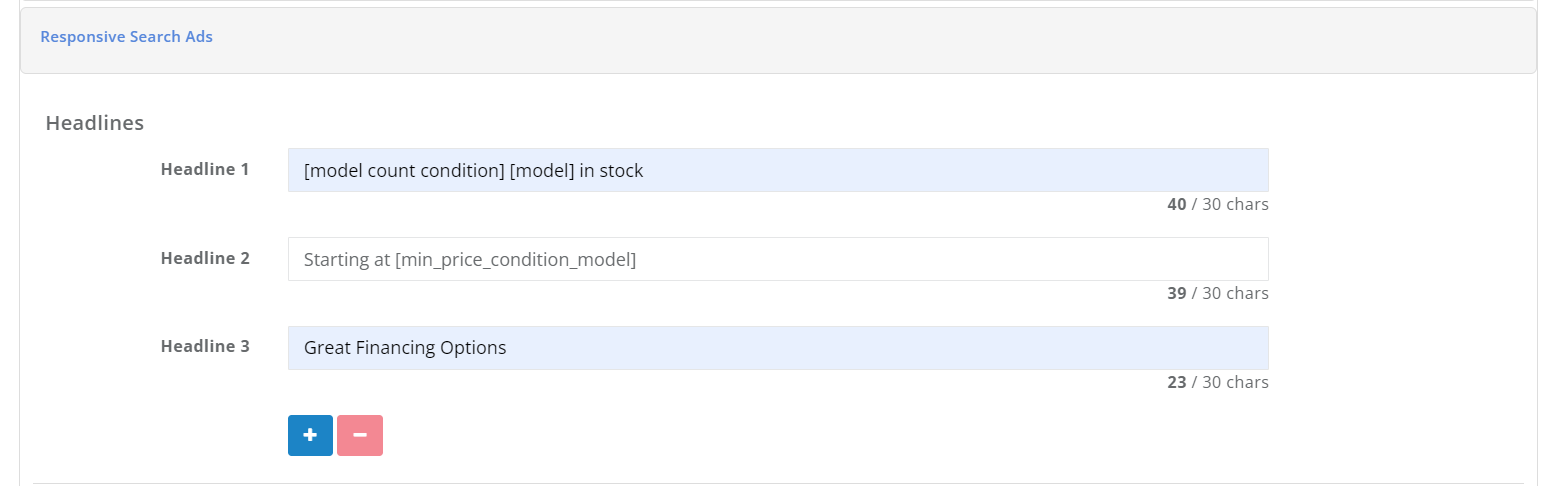Hoot Variables For Ad Customizers
Hoot side variables are available within Auto Templates to accomplish the same goal as standard ad customizers, but without the integration of data feeds into Google Ads and ad customizer calls. To insert Minimum Price and Count data via variables, open your desired auto template and replace your existing ad customizer calls with the variables listed below. These values will dynamically update your RSA at the same time as the rest of your campaign content from the Hoot side, this results in a simple integration of dynamic ad copy.
This will not replace the current ad customizer support through Google Ads. You may choose to use either or both of these solutions for ad customizer support.
Count and Minimum Price variables can contain “condition“ modifiers, these allow the variables to take your campaign filters into account when pulling data into the variable. Placeholders that do not contain “Condition” count all matching product selections. In other words [min_price_make] identifies the lowest price for “All Fords” regardless of condition:
[min_price_make]
[min_price_model]
[min_price_year]
[make count]
[model count]
[year count]
[type count]
Template filters must contain “Condition” filter for the ones listed below. Filter must be “New” or “Used”&”Certified”.
[min_price_condition_model]
[min_price_condition_year]
[model count condition]
[type count condition]
Keep in mind that you will want to set default text for your variables, so the ads are not rejected if vehicle information on the site is incomplete. Ex. missing price from the site, [min_price_condition_model:Low Prices].